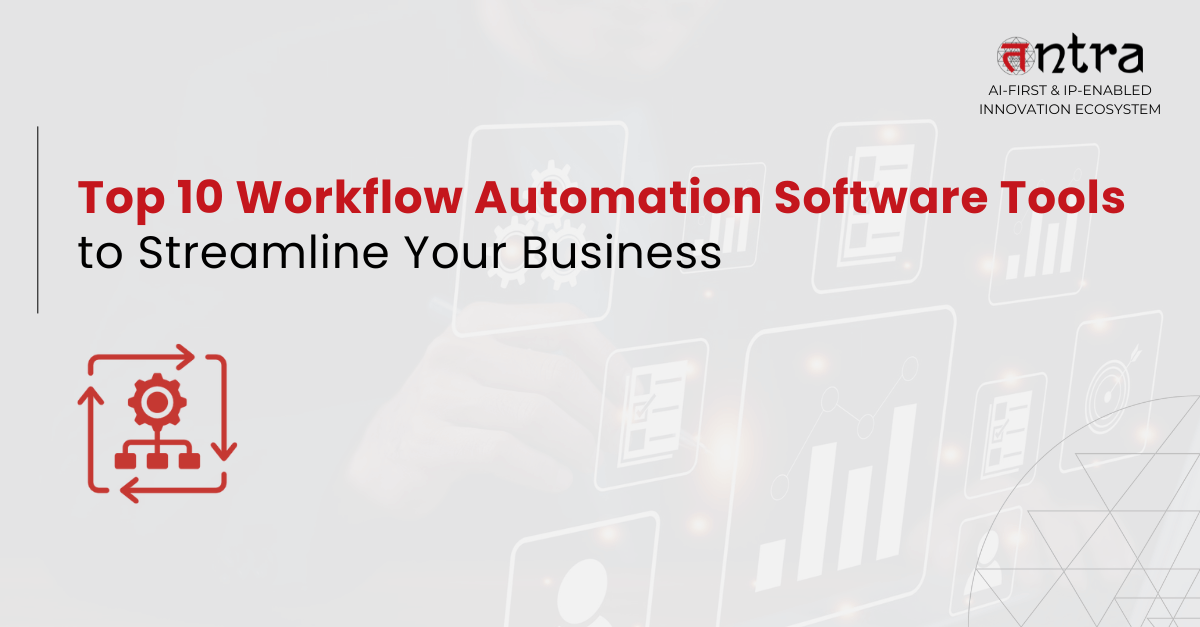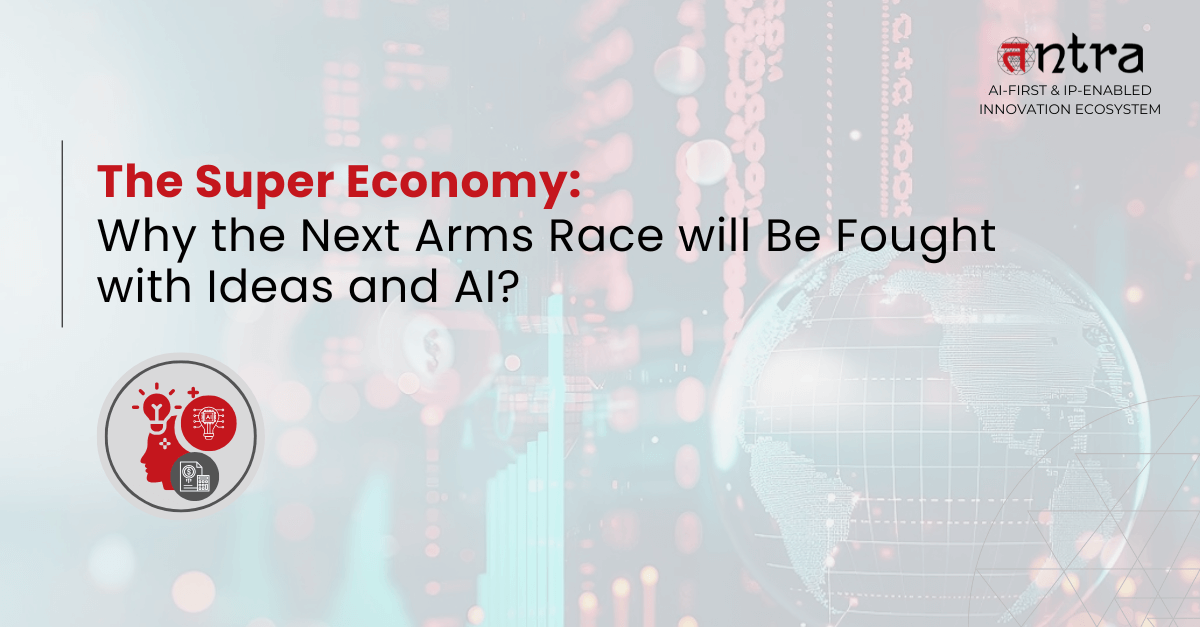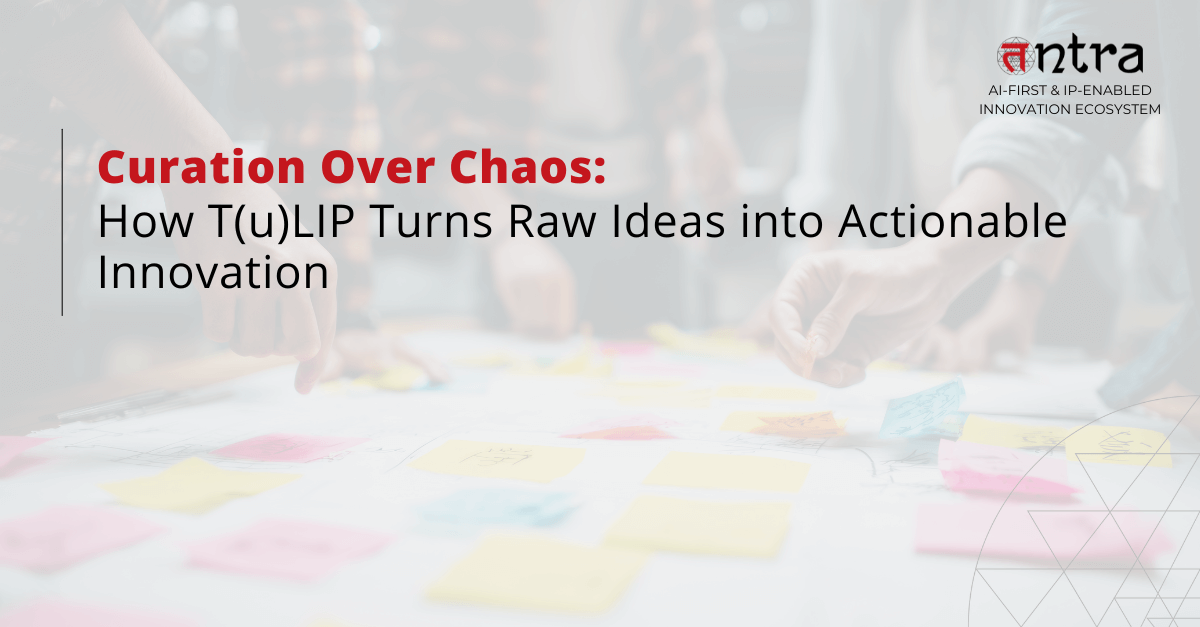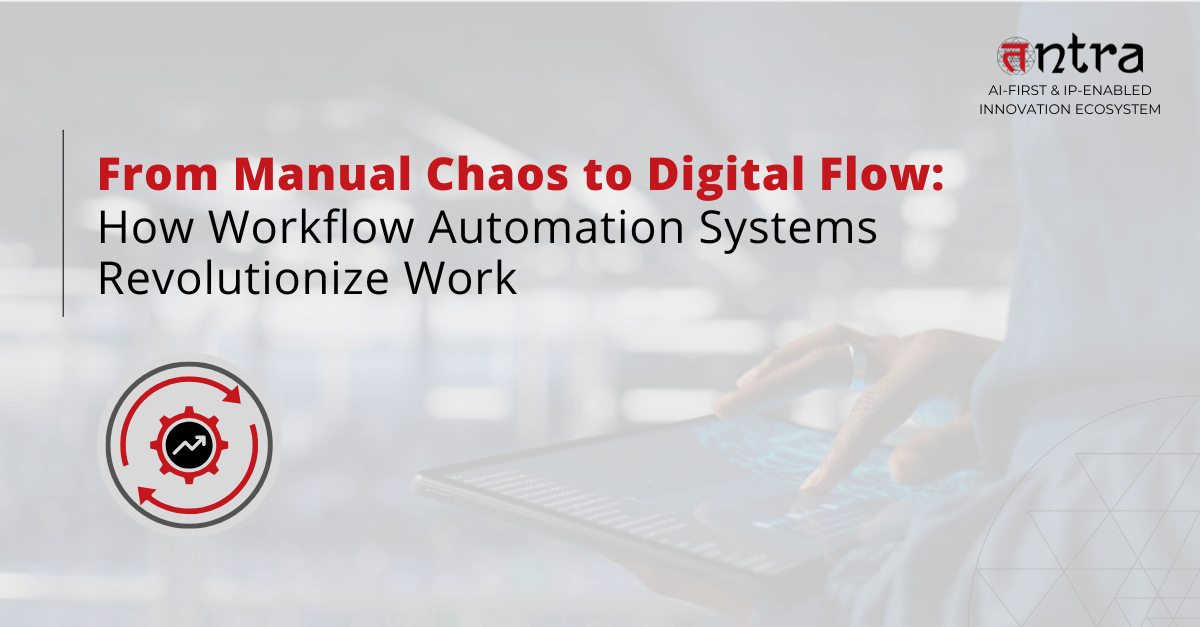
From Manual Chaos to Digital Flow: How Workflow Automation Systems Revolutionize Work
Table of Contents
ToggleThis article explores how workflow automation replaces everyday chaos with calm, structured efficiency. It breaks down what workflow automation is, real success stories across industries, and the tangible business benefits, fewer errors, faster turnarounds, happier teams. Readers also get practical steps to begin their automation journey and insights on when to bring in professional partners for custom workflow automation services. A must-read for leaders ready to modernize how their teams work and move from burnout to breakthrough. Continue reading to learn more.
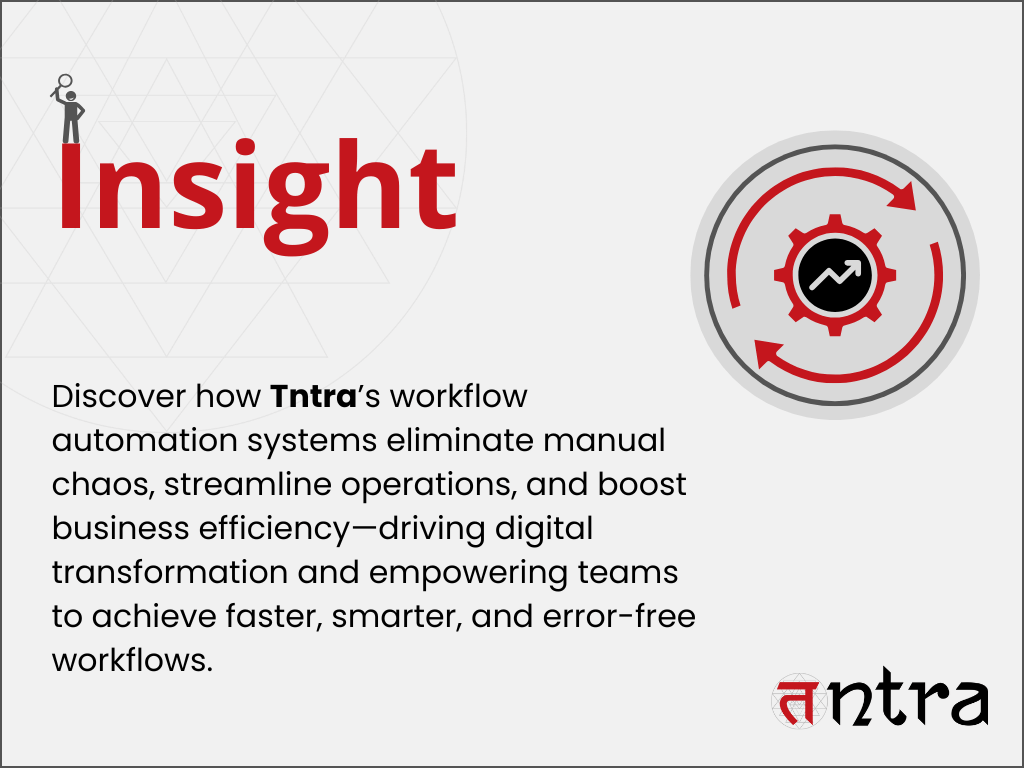
You know that feeling, when everything’s everywhere. Tasks flying in from Slack, approvals buried in email threads, spreadsheets open in 13 different tabs, and no one (not even the boss) knows what’s actually done and what’s still pending.
It’s not that your team isn’t working hard. It’s that you’re stuck in a system that’s… well, barely a system at all.
That’s what manual chaos looks like.
Now imagine the opposite. A world where everything moves in flow. Tasks get assigned automatically. Approvals happen while you sip your chai. Status updates show up, without anyone chasing them. You finally have space to breathe, think, and actually lead.
That’s workflow automation. And once you experience it, there’s no going back.
What Exactly are Workflow Automation Systems (and Why They Matter)
Let’s cut through the jargon.
Workflow automation systems are just a smarter way of getting work done.
It’s when routine processes, like sending follow-ups, assigning tasks, routing forms for approval, all happen on their own. No sticky notes. No pinging five people. No “just checking in” emails.
Behind the scenes, workflow automation systems use rules, triggers, and logic to keep everything moving. It’s like giving your to-do list a brain (and a motor).
Think of it as going from Google Docs + guesswork → to a clear, custom-built digital workflow system that runs itself.
Real Stories. Real Results. Real Flow (Examples of Digital Workflow Solutions)
Let’s not talk about theory. Let’s talk about real people, in real companies, who went from chaos to calm using workflow automation software and process automation software.
A Hospital That Was Drowning in Paper
Before:
The HR team of a mid-sized hospital in Illinois was buried under onboarding paperwork. Every new hire meant 20+ documents, endless back-and-forth emails, and frantic WhatsApp messages for IT setup.
After:
With a custom-built enterprise workflow automation solution, onboarding became a breeze. Documents uploaded once. E-signatures auto-triggered. IT, payroll, and compliance received tasks automatically.
What changed?
- Time to onboard dropped from 7 days to 2
- No more missing docs
- HR finally had time to focus on people, not papers
(Source: Forbes Technology Council)
An eCommerce Brand That Couldn’t Keep Up
Before:
A lifestyle D2C brand was manually checking orders, updating stock, and sending out dispatch emails. They were growing fast, but their backend was stuck in 2015.
After:
Enter business process automation. Orders now trigger inventory checks, auto-generate invoices, sync with shipping partners, and send customers real-time updates, all on their own.
What changed?
- 70% fewer shipping errors
- Fulfillment time cut in half
- Customers? Happier than ever
(Source: Shopify Plus Case Study)
A Law Firm That Was Drowning in Details
Before:
Client intake was a nightmare. Intake forms were emailed. Appointments were set manually. Case files were shared across three tools.
After:
They worked with a workflow automation solutions company to build a system that pulled client info into one dashboard, synced calendars, and auto-assigned lawyers.
What changed?
- First meetings booked within hours
- Admin work slashed by 50%
- Clients felt taken care of, from the first click
(Source: Clio Legal Trends Report)
Why Everyone’s Talking About Workflow Digitization
So what’s the big deal? Why are companies, from startups to Fortune 500s, betting big on digital workflow solutions?
Here’s the truth:
- Manual Work is Draining Your Team
Filling out forms. Following up (again). Copy-pasting the same data into 3 places. Your people weren’t hired to do busywork.
Automation gives them their time, and energy, back.
- Errors are Costing You More Than You Realize
A missed email here. An incorrect invoice there. When you’re doing everything manually, mistakes creep in. And they add up.
With automated workflow management, the process is tight, trackable, and tamper-proof.
- Speed = Competitive Advantage
In today’s world, whoever moves faster, wins. Whether it’s closing a deal, serving a client, or launching a product, speed matters.
Workflow automation systems help you act, not react.
- Remote Teams Need Structure
Your team isn’t always in one room anymore. But with the right workflow management software, it feels like you are. Everyone knows their role, next step, and deadline, without being micromanaged.
According to NetSuite, “More and more companies are recognizing the cost-reduction benefits of workflow automation.”
What Great Enterprise Workflow Automation Actually Looks Like
Okay, you’re in. But what makes a solid setup using workflow automation tools and workflow management platform?
Look for these must-haves:
- Drag-and-Drop Builder — Build workflows without a degree in coding. Visual editors are a lifesaver.
- Tool Integrations — Your systems should talk to each other: CRM, ERP, Slack, Gmail, all of it.
- Role-Based Access — Keep things secure and organized. Not everyone needs to see everything.
- Real-Time Insights — Know what’s stuck, what’s working, and what’s scaling, instantly.
- Scalability & Compliance — Whether you’re 10 or 10,000 people, your workflow automation system providers should grow with you.
Let’s Talk Tools (And Teams)
Some popular workflow automation tools out there:
- Zapier – Simple, intuitive, perfect for smaller teams
- Kissflow – Great for structured business processes
- Pipefy – Ideal for approvals and cross-functional workflows
- Nintex – Robust enterprise automation platform
- Power Automate (Microsoft) – Seamless for Microsoft-heavy teams
- Trello + Butler – Lightweight, visual task management
But here’s the kicker: Tools alone won’t solve chaos.
You need the right setup, mindset, and sometimes, the right partner. That’s where a good technology consulting company or custom workflow automation services provider can make magic happen.
How to Go From Chaos to Flow (Steps to Implement Workflow Automation for Small Businesses & Enterprises)
Not sure where to start? Follow this 5-step flow:
- Map the Mess:
Start with what’s real. Walk through a process, like onboarding, client intake, or invoicing, step by step. Where are the delays? Who’s always confused?
Use a whiteboard. A napkin. Whatever. Just map it.
- Spot the Repeats
Look for steps that are routine, rule-based, and done over and over. These are ripe for automation in business operations.
Ask:
- Could this be triggered by an event?
- Is there a clear if/then logic here?
- Pick a Starter Project
Don’t try to automate everything. Start with one process that’s visible, painful, and predictable. Maybe it’s a lead assignment. Maybe it’s payroll approvals.
- Choose the Right Tool or Team
If you’re a small business, plug-and-play tools work. If you’re growing fast or in a complex industry, consider a workflow automation solutions company to tailor something just right.
- Test, Tweak, Expand
Roll it out. Watch how people use it. Fix friction. Then rinse and repeat for other workflows.
Let’s Talk Business Benefits, in Plain English
Here’s what actually happens when you get this right:
| Benefit | Real Impact |
| Less Wasted Time | Reclaim hours each week |
| Fewer Errors | Say goodbye to “oops” moments |
| Clear Accountability | Everyone knows what’s theirs |
| Faster Turnarounds | Projects don’t stall for no reason |
| Happier Teams | No more chasing, guessing, or duplicating |
| Better Visibility | See the big picture, anytime |
In short: You spend less time managing chaos and more time growing your business.
When It’s Time to Bring in the Pros
If your workflows are unique, your industry is regulated, or you just want to get it right the first time, don’t DIY it.
An enterprise workflow automation partner can:
- Understand your operations deeply
- Build secure, scalable, tailored solutions
- Train your team and refine your flows
- Help you truly automate business processes end to end
Conclusion
If you’re still operating like it’s 2010, with spreadsheets, sticky notes, and scattered systems, you’re not just behind. You’re at risk.
Workflow automation systems aren’t a luxury. They’re the operating system of modern businesses.
Whether you’re a 5-person startup or a 5000-person enterprise, the shift from manual process to automation can be the difference between burnout and breakthrough.
So go ahead. Build a business that flows. Your future self will thank you.
Ready to Leave the Chaos Behind?
Let’s help your team breathe again. Start with one process this week. See the magic of automation. Then scale it from there.
And if you want a hand? Partner with a workflow automation software expert or custom workflow automation services team like Tntra that gets it.
FAQs: Understanding Workflow Automation Systems
What are Workflow Automation Systems and how do they work?
Workflow automation systems use predefined rules, triggers, and logic to automate repetitive business tasks—like approvals, notifications, and data entry. They connect tools and teams through a digital workflow system, reducing manual effort and errors while improving operational visibility and speed.
What are the key benefits of implementing Workflow Automation Systems in business?
The main benefits of workflow automation systems include faster process execution, improved accuracy, enhanced collaboration, and reduced operational costs. Businesses also gain better compliance tracking, scalability, and real-time insights—key pillars of modern enterprise workflow automation.
How can small and mid-sized businesses transition from manual processes to automation?
Start by mapping current workflows, identifying repetitive steps, and selecting suitable workflow automation software or process automation tools. For complex or industry-specific workflows, partnering with a workflow automation solutions company like Tntra ensures a customized, scalable automation roadmap.
What is the difference between Workflow Automation, Business Process Automation (BPA), and Digital Process Automation (DPA)?
While all aim to streamline operations, workflow automation focuses on specific task flows, Business Process Automation (BPA) optimizes broader organizational processes, and Digital Process Automation (DPA) leverages AI, analytics, and integration for end-to-end digital transformation.
What are the best Workflow Automation Tools and Platforms in 2025?
Some of the top workflow automation tools include Zapier, Kissflow, Nintex, Pipefy, and Power Automate. Enterprises often use these platforms—or partner with enterprise automation vendors—to integrate automation into CRM, ERP, and other mission-critical systems for long-term digital efficiency.